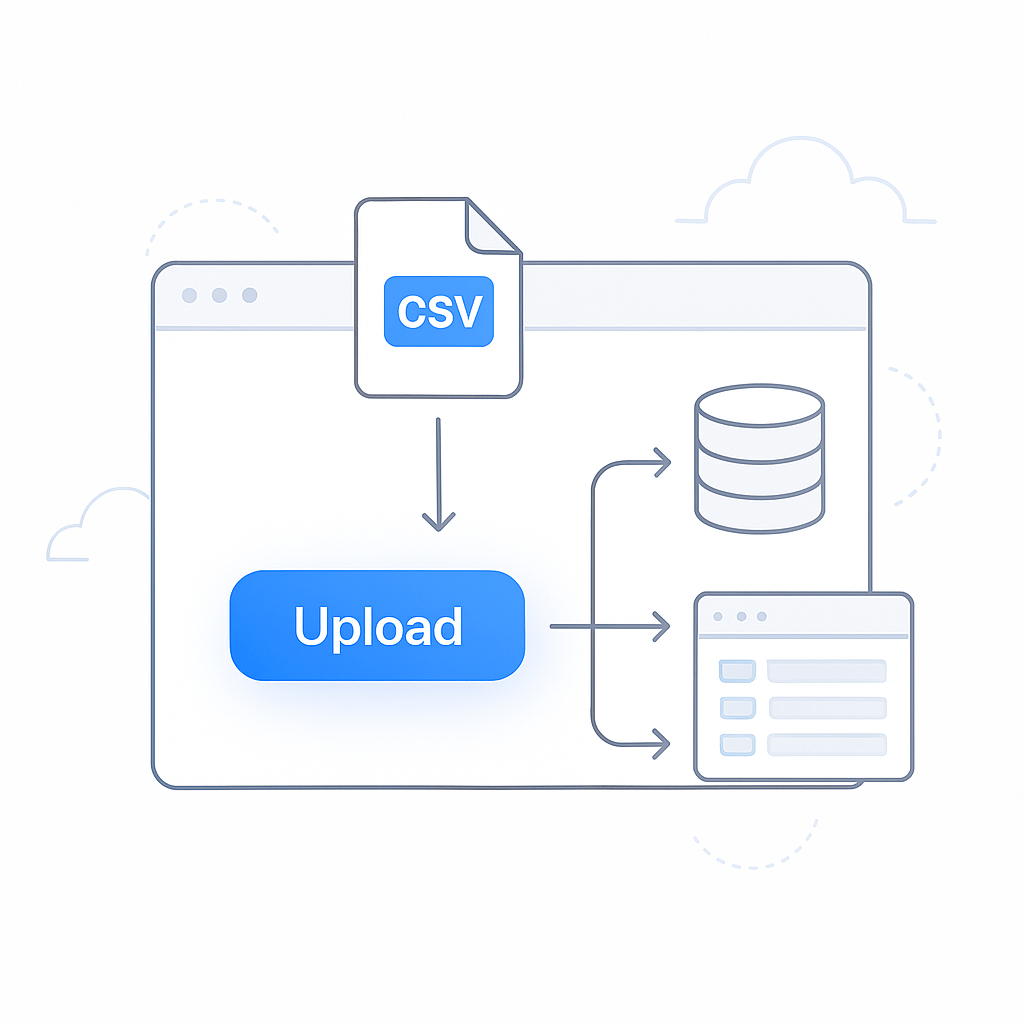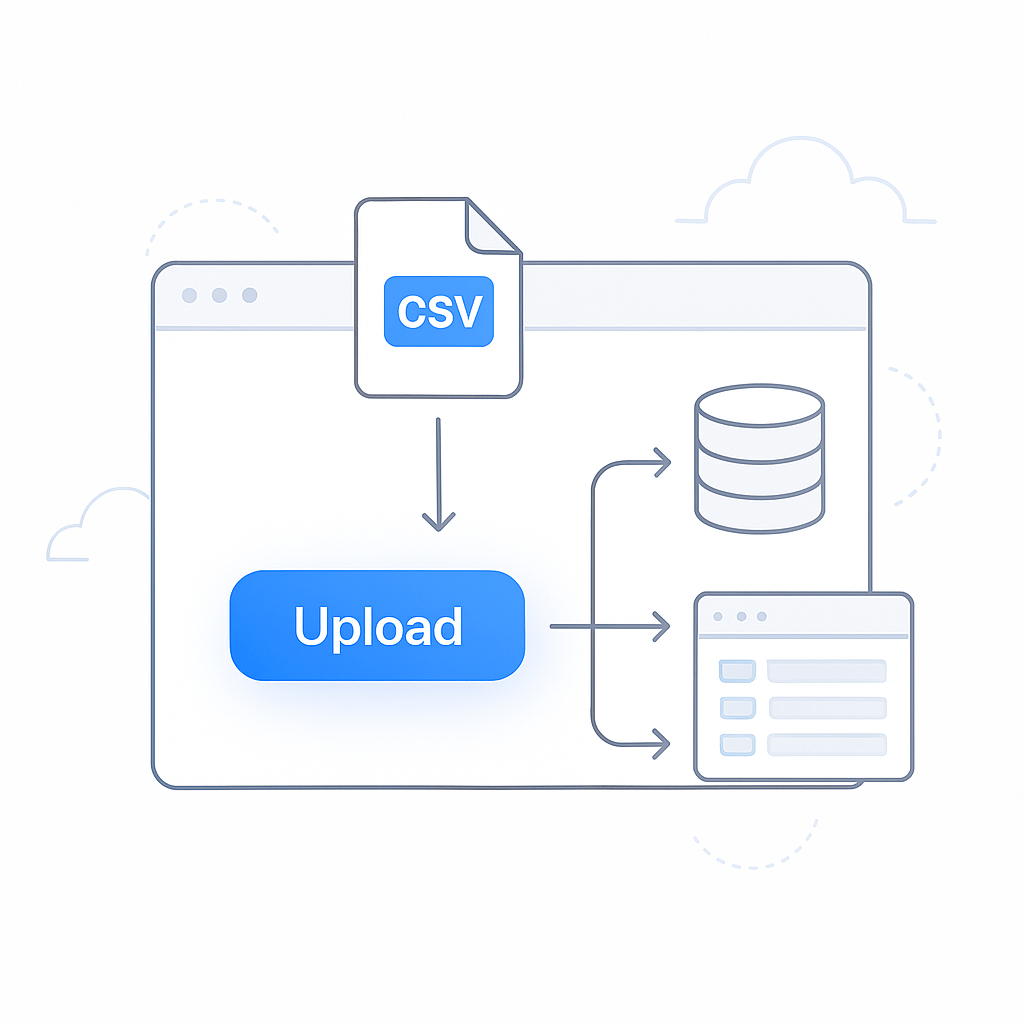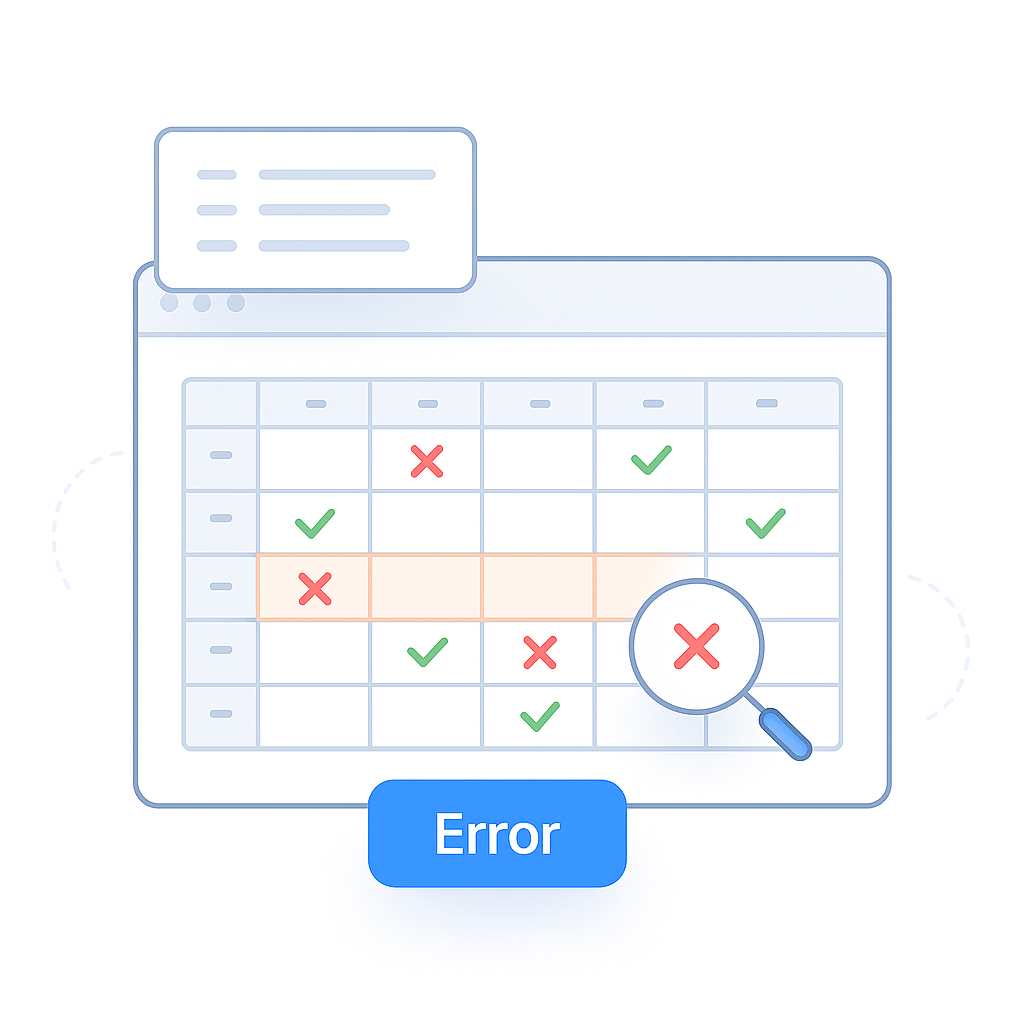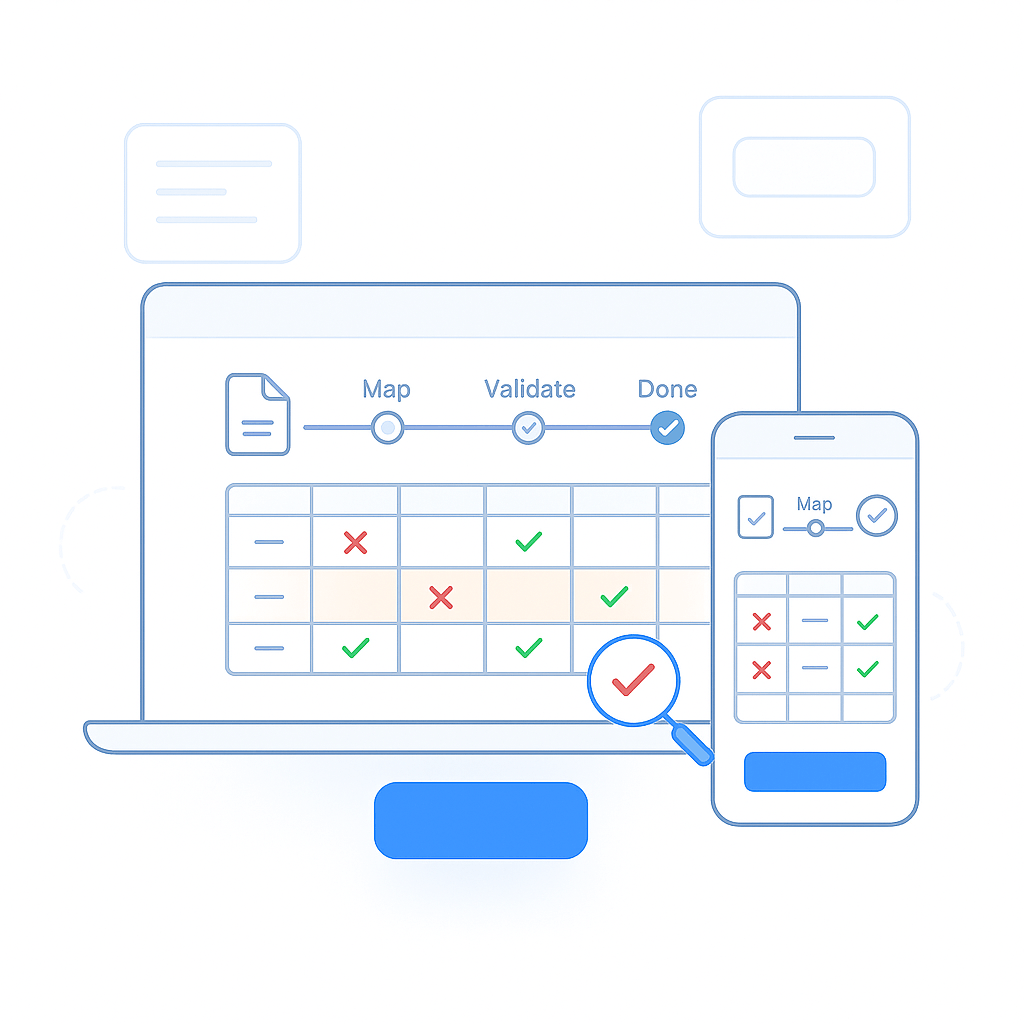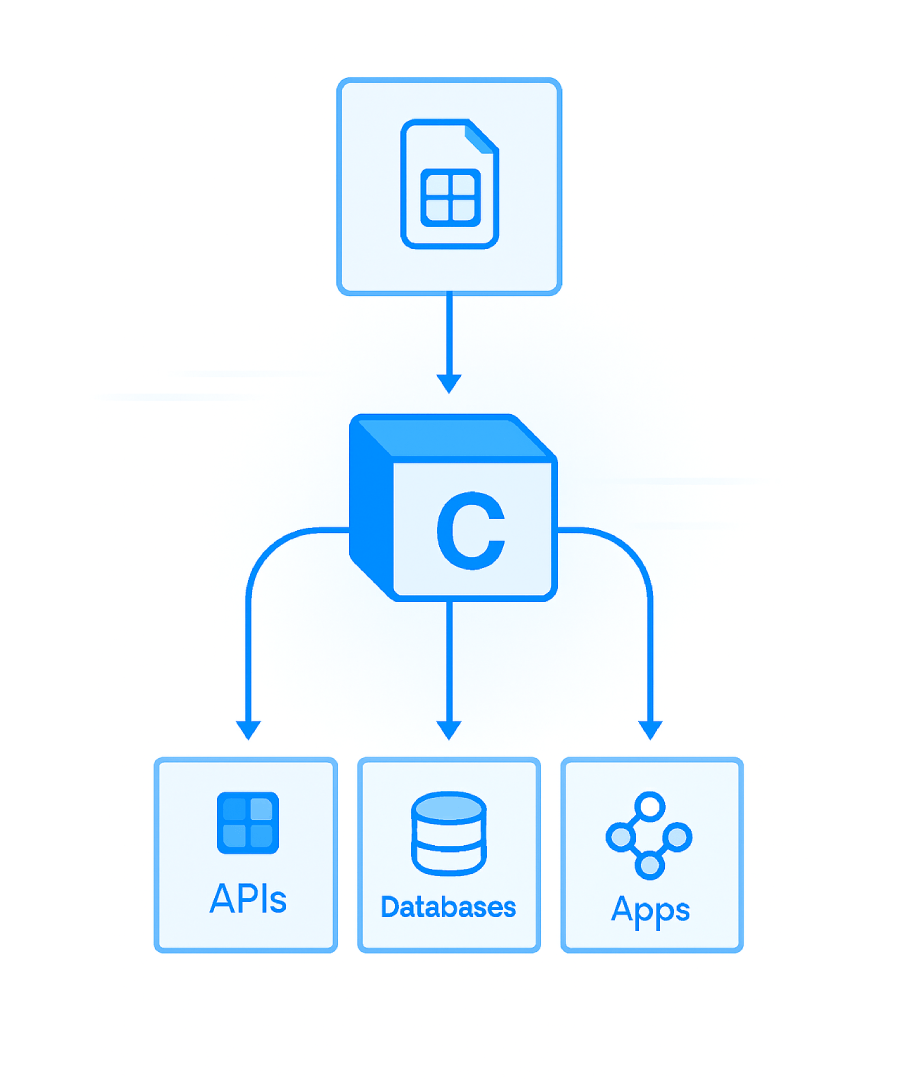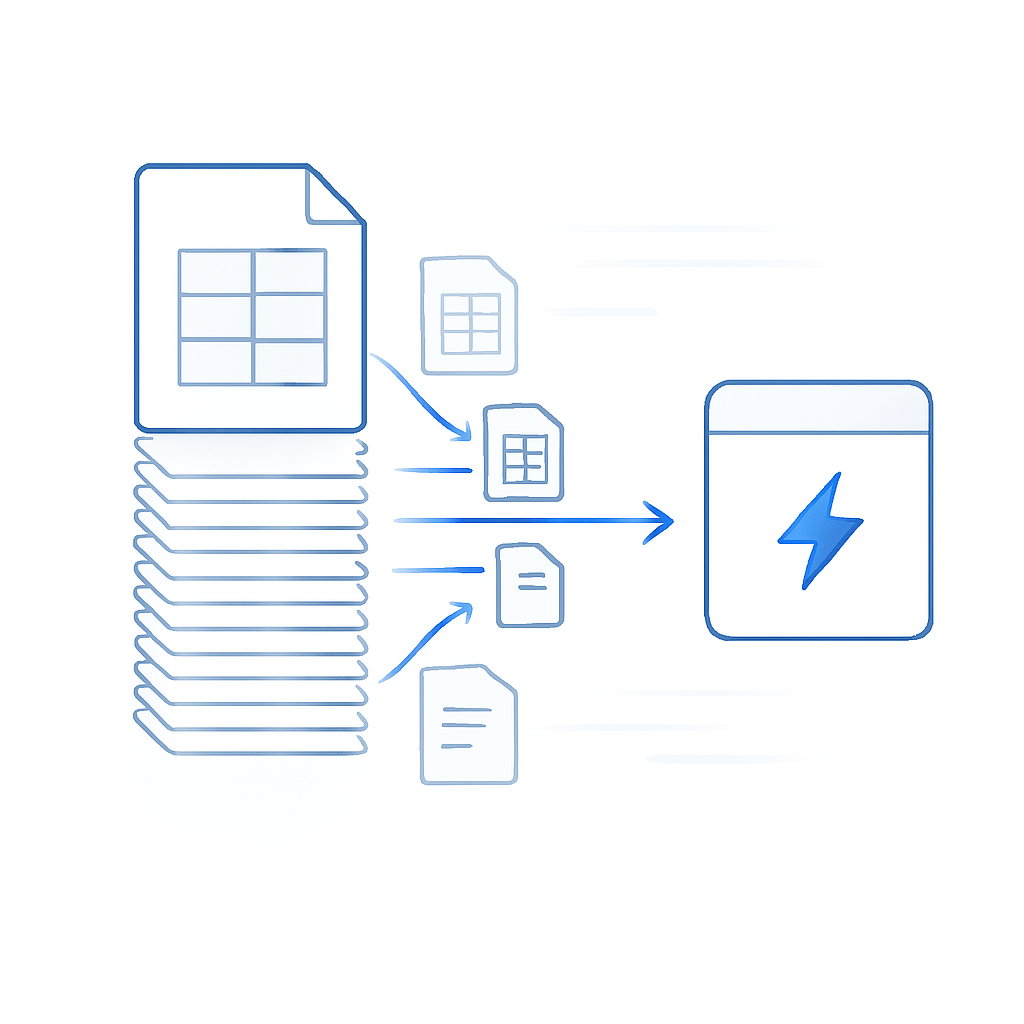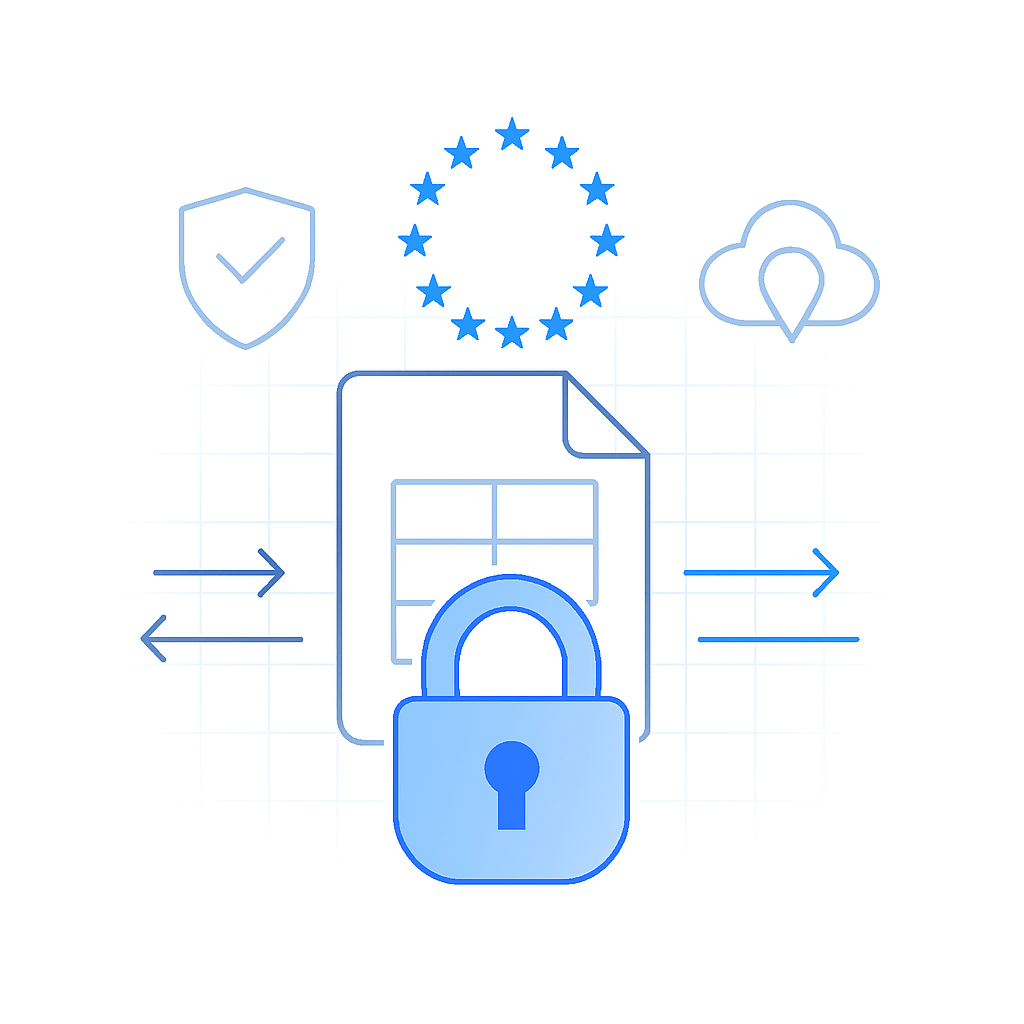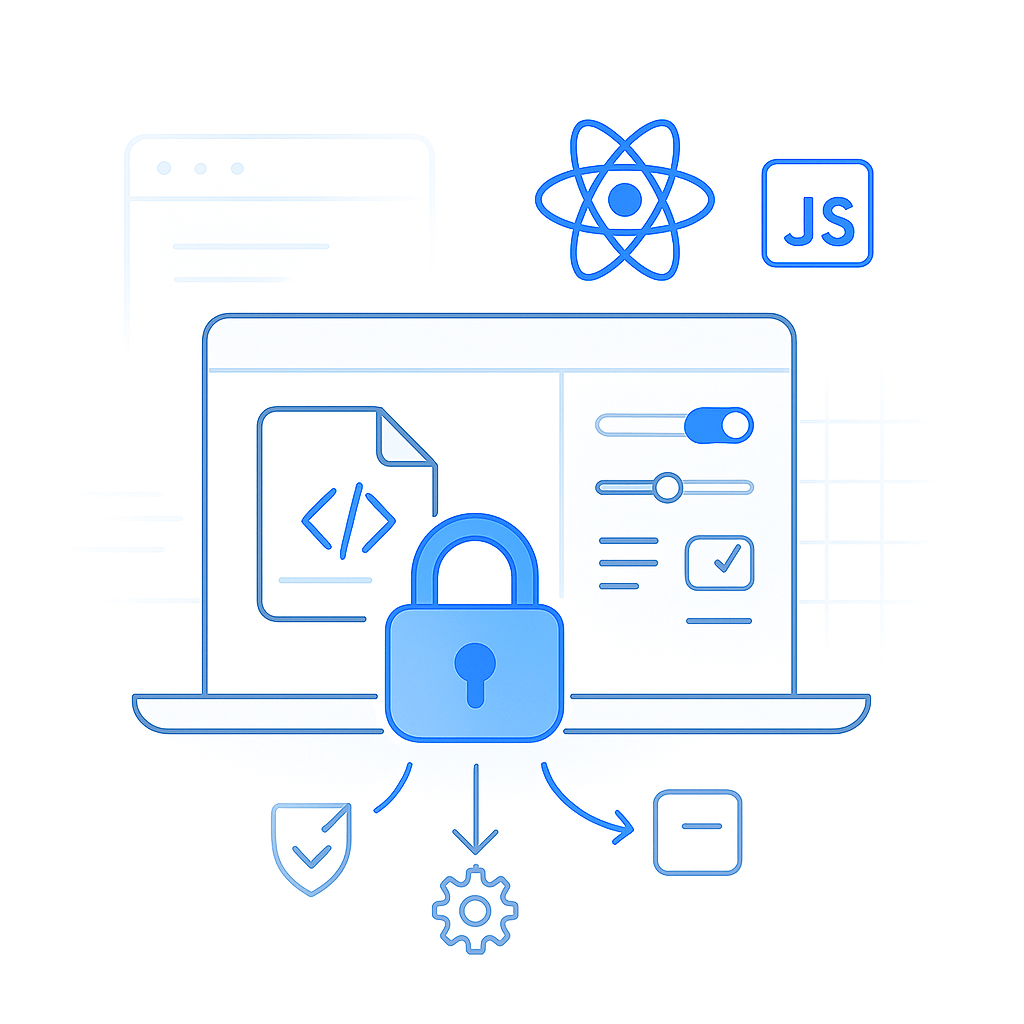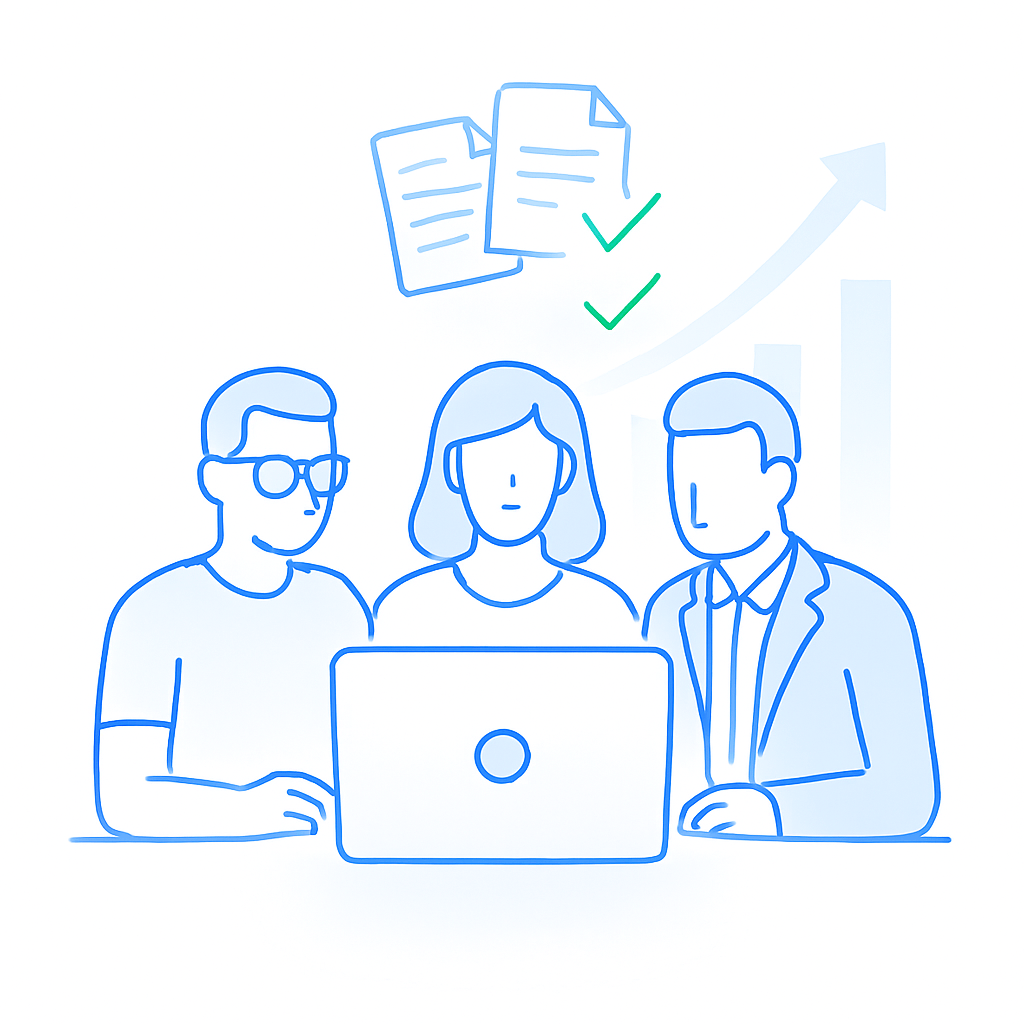Direct Data DeliveryPush clean data into your app, API, database, or webhook.
Popular ConnectorsWorks with Zapier, n8n, Make (Integromat), and more.
Cloud-NativeReady for serverless backends (AWS, Vercel, Cloudflare, PlanetScale).
Framework ReadySupports all major frontend frameworks including React, Angular, VueJS.
Event HooksWebhook listeners to receive alerts about widget events such as import complete.